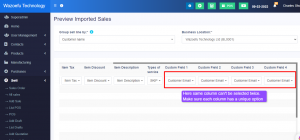Import Sale
To add bulk sales to the system, you can use this feature.
Steps to import sale:
Go to Sale > Import Sale.
Click the ‘Download Template’ button to download the template file.
Once downloaded, open it and add the required details. While adding the details follow the instructions mentioned on the import sale page itself.
Save the excel file and upload it by clicking the choose file button and pressing submit button.
NOTE: It may display some error after uploading if some data added in the excel file are not as per mentioned in the instructions.
Change it accordingly and proceed.
“Group sell line by” field in import sale:
While importing an Excel file for import sale you have to select the option “Group Sell Line By“.
📩 Still stuck? Contact Support