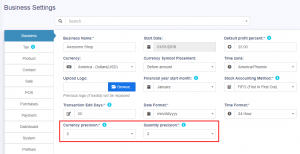Some countries like Bahrain, Kuwait, Tunisia, Oman, etc has 3 decimal currencies. So with this feature, you can adjust the decimal significant figures for currency & quantity.
The default precision is 2 for currency & quantity if you want to change it follow the below steps:
Go to Settings -> Business Settings. Here you can enter the required decimal precision for quantity and currency.
If you are using version 4.7.7 or below, follow the below steps to change the decimal precision.
- Go to config/constants.php
- Change currency_precision value to change the precision for currency. The maximum is 4.
- Change quantity_precision value to change the precision for quantity. The maximum is 4.