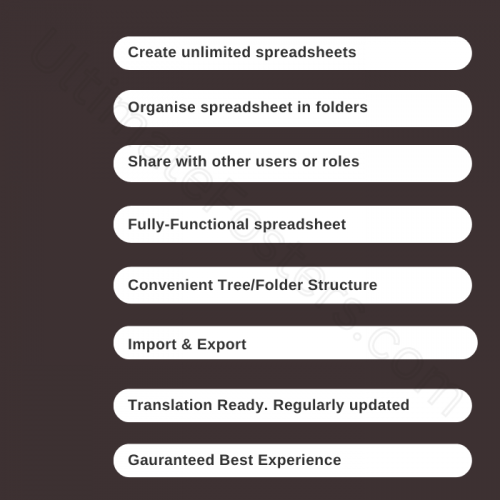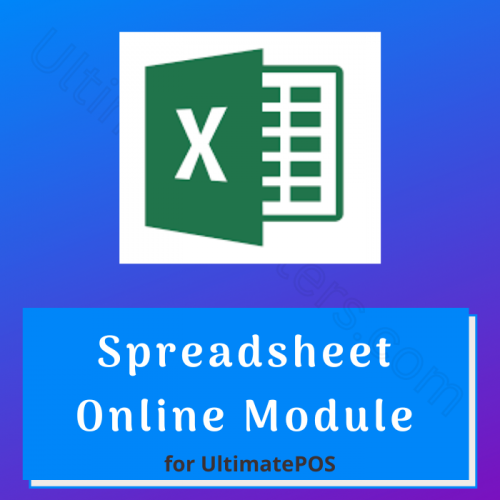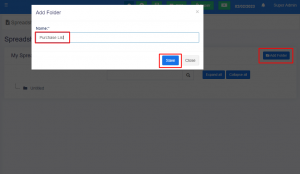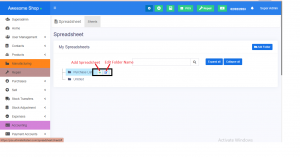Spreadsheet Module for UltimatePOS
Create powerful spreadsheets inside UltimatePOS.
Features:
- Spreadsheet Editor: Create powerful spreadsheets inside UltimatePOS using an inbuilt feature-rich spreadsheet editor.
- Import & Export: Import & Export spreadsheet
- Sharing: Share it with other Roles or other Users
- Organise: Organise spreadsheet into folders using the folder structure, with easy searching & one-click expand/collapse.
Installation Steps:
Follow the steps as given in Module Management installation
Update Steps:
Follow the steps as given in Module Management Updating
Once the spreadsheet module is installed, it will be shown in the sidebar menu.
Creating Folders:
Folders can be created in the spreadsheet module.
To create a folder, click the add folder button, provide an appropriate name to the folder, and save it.
The created folders will be displayed as a tree structure.
Creating Spreadsheets:
Once the folder is created, an option to create a spreadsheet under each folder is provided.
You can click the ‘+’ symbol and add a spreadsheet.
The spreadsheet will be similar to google Sheets. You can add sheets, download or save sheets and upload excel files.
Editing Folder Name:
You can click the edit symbol and edit a folder name.
Version Log:
V 2.0 – June 7, 2024
- NEW: Updated as per new design.
NOTE: You must update UltimatePOS to V6.x before updating the module to this version.
V1.0 – March 02, 2023
- NEW: Compatible with Ultimate POS V5.
- IMPROVEMENT: Always show spreadsheet action buttons (instead of showing on hover).
- FIX View spreadsheet showing wrong data issue fixed.
📩 Still stuck? Contact Support