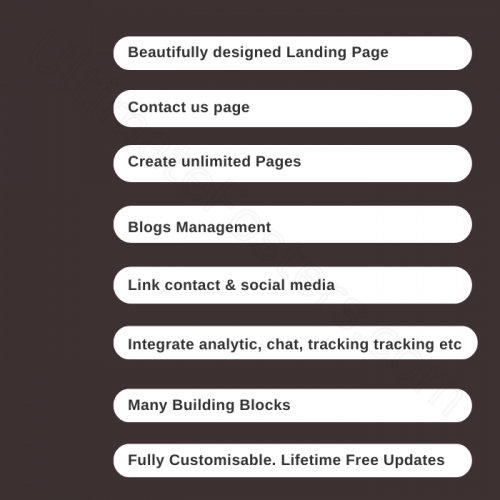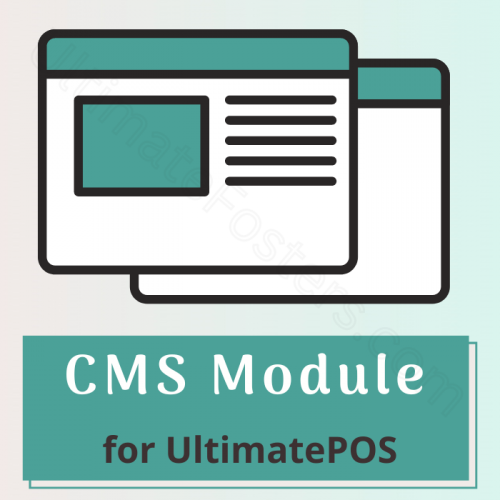CMS (Content Management System) module for UltimatePOS
Installation of CMS module:
Check this document having installation steps: Installation Steps
Site Details:
Building Landing page:
Adding new pages:
While adding a new page, it can be listed as a Separate Page or as a Dropdown in Menu Bar.
Go to CMS module >Pages and add a new page.
Changing name for dropdown pages:
You can customize the names for dropdown pages.
To do this,
1. Go to CMS Module > Site Details > Buttons
2. Here you can find a Page Dropdown Text label where you can add your dropdown page name.
Blog Management:
Adding support link in CMS module:
To add the official support website of UltimatePOS in your system using CMS module follow the steps below.
In your CMS module go to pages and add a new page(eg: Support/Help).
Add the official support link(https://support.ultimatefosters.com/) to that page.
Add additional information or content to that page if needed.
If the list of pages in the navigation bar(menu bar) is not aligned properly then follow the steps mentioned in the document(link given below).
Version Log:
V 2.1 – Released Feb 7, 2025
- NEW: Option when creating a page to show in the dropdown or directly as top menu.(Document Link)
- NEW: “Page” label that is shown for extra pages can now be renamed. (Document Link)
- Other minor design improvements & changes
V 2.0 – June 7, 2024
- NEW: Updated as per new design.
NOTE: You must update UltimatePOS to V6.x before updating the module to this version.
V 1.2 – August 23, 2023
- FIX: The issue in the register button on creating new pages is fixed.
V1.1 – April 14, 2023
- Improvement: Remove length check from mobile/contact number field in site details.
V1.0 – March 02, 2023
- Compatible with Ultimate POS V5.
V0.6 – Nov 18, 2022
- Improvement: If user is logged-in then display dashboard link instead of login link.
V0.5 – Oct 2, 2022
Initial release
📩 Still stuck? Contact Support