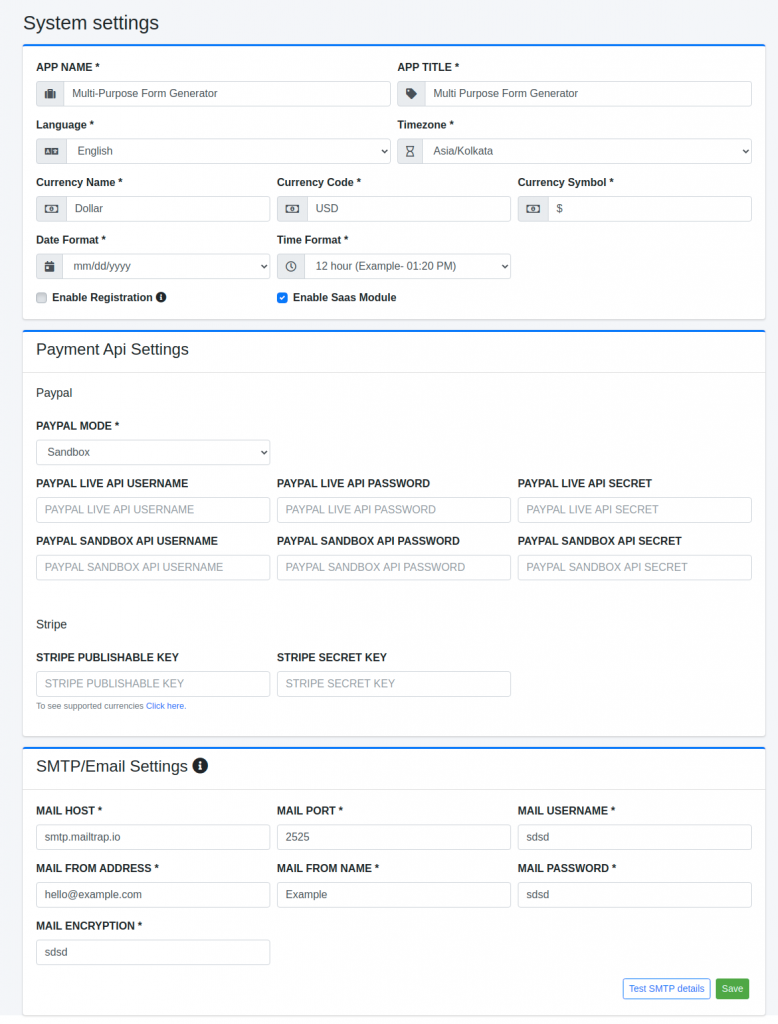System settings can be accessed only by superadmin.
It can be accessed from Superadmin -> System Settings.
System settings provide all the options to configure the application. Below is the screenshot showing the details of it.
- App Name: App name is displayed in the login screen and top left side in most of the screens.
- App title: Displayed in login screen only.
- Language: Default language of the application.
- Timezone: Default timezone of the application.
- Currency Name, Currency Code & Currency Symbol: Only used when SaaS feature is enabled for showing the currency of packages & sending the currency information to payment gateway. Make sure the currency code is as per the payment gateway code.
- Date Format: Default date format.
- Time format: 12 or 24 hours time format
- Enable Registration: If checked, it will allow users to register and use the form generator.
- Enable SaaS: This option is only displayed when extended license is purchased.
SMTP/Email Settings:
Provide the relevant SMTP details which will be used for sending of system-related emails, like forgot password.
Before saving the SMTP details click on “Test SMTP details” for sending a test email.
Note: In each form, you’ll have to provide SMTP details for sending of email for that form.