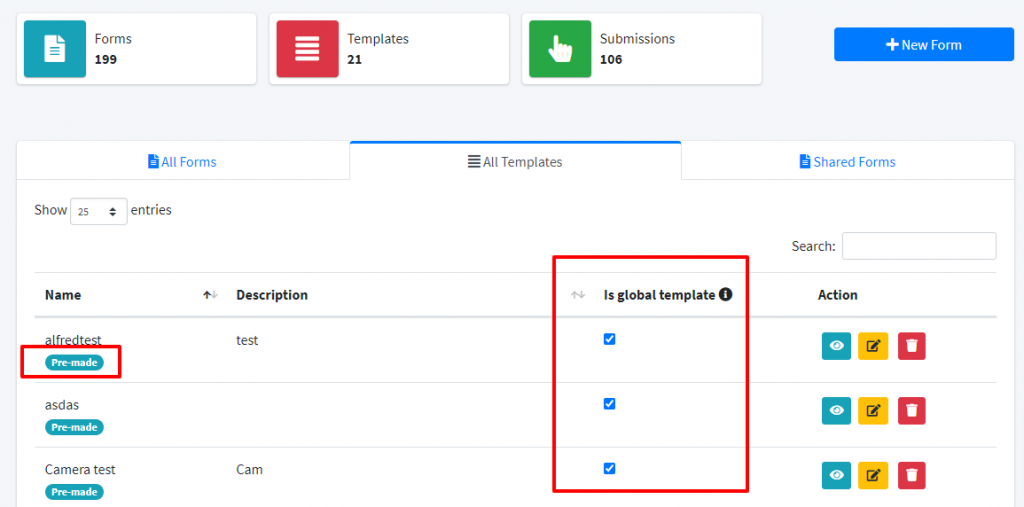Global Pre-made templates:
Superadmin can make some templates as global templates. With this, all users will have access to use templates for creating forms using it.
Steps to make template global:
- Make sure to Login superadmin.
- Go to the “My Templates” tab
- Here, you’ll find a column “Is Global Template”
- Simply check the checkbox for templates that needs to be global and it will become global.
- Now, you can verify it by login with a non-superadmin account and you’ll see all global templates will be displayed.
- NOTE: Global template checkbox will only be displayed to superadmin and not to any other user role.