Custom attributes adds attributes to the <form> HTML tag. Using it requires a bit of technical knowledge. Most of the users will never need this, it is just used rarely.
Adding custom attributes to forms
Go to add/edit form, And do as give in the screenshot below:
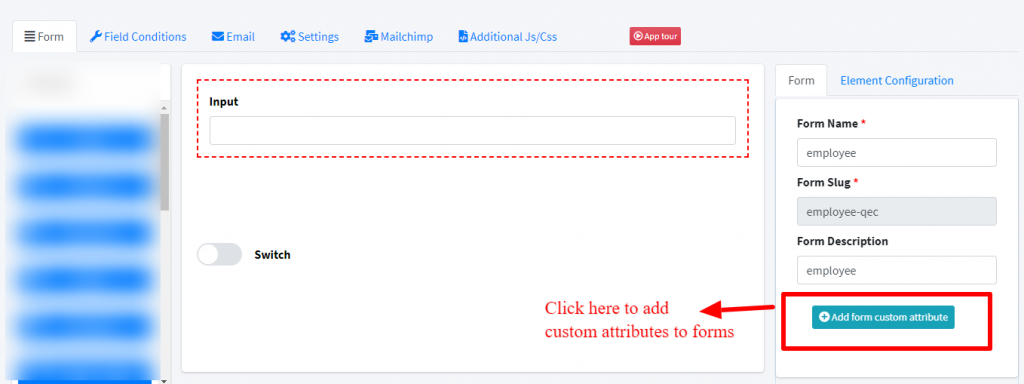
Add key-value as given below:
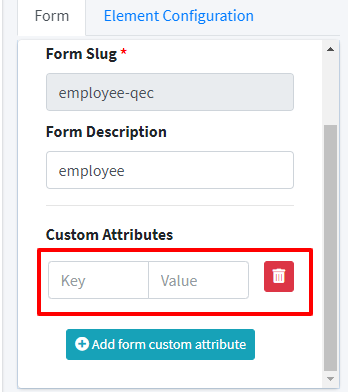
Adding custom attributes to form input fields:
- Click on any of the input field in add/edit form screen.
- Click on Element configuration.
- There you’ll find “Add custom attribute” button.

