Enabling Registration:
By enbaling registration you can allow other users to register and start using the form generator.
Steps:
- Login with superadmin account. (How to create superadmin?)
- Click on superadmin menu present in top bar and select System Settings.
- Click on Enable Registration and save it.
- Now users will be able to register and start using the multi purpose form generator.
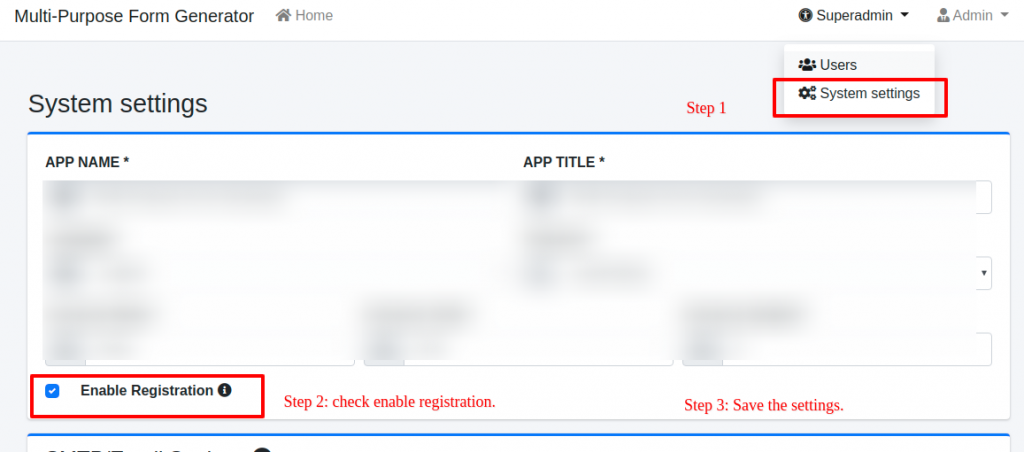
Extended License Note: If you have the Extended License then you can use the form generator as SaaS and can also accept payment when the user registers. Payment can be collected recurrently on a monthly or yearly basis.

