Conditionals fields help you to show or hide any fields based on conditions of other fields. Adding conditional fields in the Multi-Purpose Form generator is very easy.
It works on one golden rule:
Show/Hide An-Element When Condition Equals/Not-Equals/Empty/Not-Empty
AND Condition Equals/Not-Equals/Empty/Not-Empty
AND Condition Equals/Not-Equals/Empty/Not-Empty
For example:
Show Email When Name Not-Empty AND Phone Empty
Check the screenshot below for getting a better idea on adding conditions
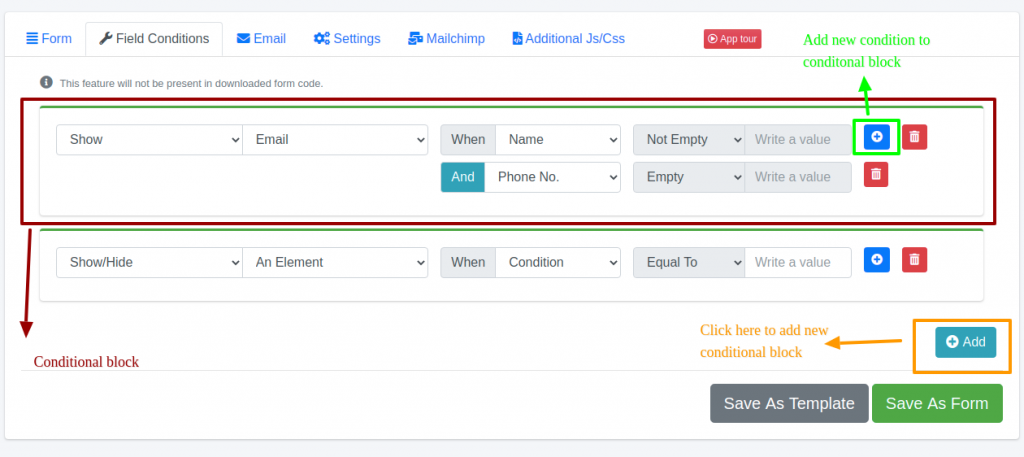
Visual learner? Watch the below 👇 video

