Customer this days prefer to shop online; this saves their time, provides a wide range of options to choose from and many other advantages.
So, having a Web Shop or E-Commerce website is important these days. It brings a lot of online sales apart from the offline sales in the shop.💰
As an offline shop/business owner going online can be difficult & time taking. You will have to set up a new webshop. Along with it, you have to always keep adding & updating products information in multiple systems, manage inventories, manage orders, etc; which gets cumbersome, time taking and repetitive task.😰
👉 Imagine a case where you will have to manually update new stocks, outdated stocks in both POS & online store multiple times a day or even week; won’t it become hectic task?
👉 Again you will have to enter online orders into POS or accounting software to get your business accounts sorted, painful, isn’t it?
👉 Customer Loyalty: with customer information split into multiple systems (POS & online store) getting the right data for customers can never be correct.
🤩 UltimatePOS solves all this for your business, and you can go online in minutes.
All you need is a “UltimatePOS to WooCommerce Addon” installed in your UltimatePOS and a WooCommerce Shop setup. And you’re ready to sell your products to customers worldwide.
Table of Contents
What does this addon do?🤔
This addon does a lot of heavy lifting for you. The most important are:
- Synchronization of Products.
- Synchronization of Order.
- Lot more…
Synchronization of Products (UltimatePOS to your WooCommerce Store):
The very first problem of products & inventories gets solved the moment you install the addon.
- Enter your products details once, that is only in your POS software.😲
- Click on Synchronize Products button & it’s done. All products information gets send to your WooCommerce store.
- Products Name, Price, Inventory, Categories, tax information, and other details get added to your WooCommerce shop.
- You can also set different prices for your WooCommerce customer. Give them a special price.
Synchronization of Order (WooCommerce store to UltimatePOS):
The second problem of managing orders & keeping your accounts sorted gets solved here.😲
- With a click of button sync order from your online customer to POS.
- No matter what – Inventories automatically get adjusted.
- Customer information automatically gets synced & orders get into the customer account.
- Special Tag to highlight the WooCommerce Order.
Synchronization of Categories (UltimatePOS to Woo)
- Categories also get synced.
- Products are added to the category thet belong to in POS.
- This ensures you don’t have to re-add categories in WooCommerce.
- The category helps customers to better filter products.
Mapping of Taxes
Taxes are important, we have ensured it goes right here as well.
- Map tax from POS to Woo.
- Products will have tax applied to it as per POS.
Sync Logs
Logs are important. This gives you a very useful layman’s view of synchorization happening.
- All synchronization details are logged
- Details like
- When last synced?
- Who synced?
- What all get synced?
- Error or Suggestions if any.
Who needs it?🤔
This module is optional. You can use it or run UltimatePOS without it also.
You need it if you have an offline store & want to diversify your income with an online store easily without having to worry about inventories, checking order in multiple applications.
Why do I need it?🤔
It solves the most painful problem for business owners. Makes managing both – online & offline store easy peasy.
One System to manage both. Life cannot get much easy 🙂
Any suggestions, Questions or Advice, most welcome! Drop it in comments below.🙏
❗This addon is under development and will be releasing very soon.



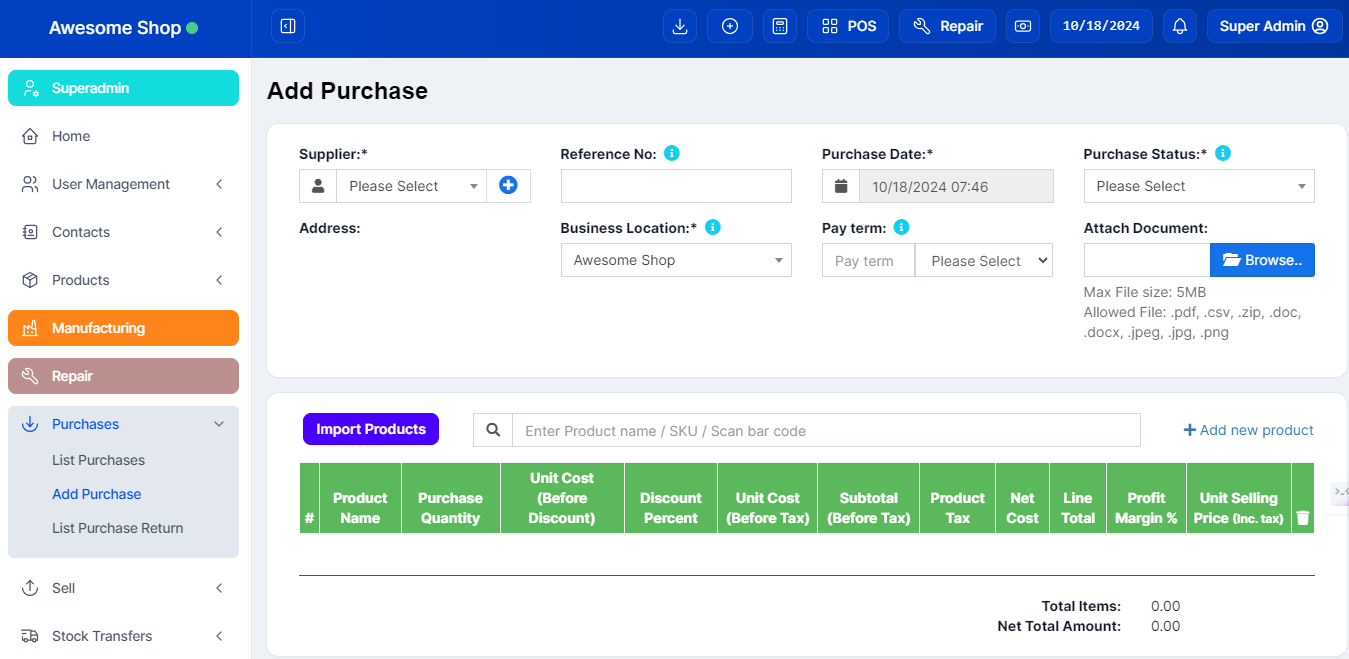

This is great. You guys are the greatest. Releasing this feature will boost your sales 100%
Can you add a function: just suggestion
1. Features you can hide the price which only approve customers can log in and view the price. So you have a button for every customers Activate and Deactivate. It’s very common to have an front end website. But this features it’s quite unique and has and option.
2. Can you add blog very useful to promote products to share any social media with a correct thumbnail. And also customers can give a comments.
3.
Thank you Ariel for the suggestions.
1. Yes, it can be easily done.
2. Yes Sure, it will be present.
Features no1 and 2 is included in your release? Thanks very amazing idea. Have a nice day
Yes, these can be done by installing WooCommerce plugins for this, there are some freely available plugins for this. Thank you.
When is the wocommerce plugin available in Envato? 1 and 2 features available too?
It will be available end of this week or starting of next week or so.
Is it the wocommerce has a features customers can views all their transactions? Is it the wocommerce has a different page to edit, or same page you edit from ultimate Pos? Thanks
WooCommerce has this option inbuilt, customers can view all the orders they have done via woocommerce in there account.
[…] Read details here. […]