Table of Contents
Introduction
Point Of Sale (POS) & Stock Management application software are for every retail shop.
As per Wikipedia:
The point of sale (POS) or point of purchase (POP) is the time and place where a retail transaction is completed. At the point of sale, the merchant calculates the amount owed by the customer, indicates that amount, may prepare an invoice for the customer (which may be a cash register printout), and indicates the options for the customer to make payment. It is also the point at which a customer makes a payment to the merchant in exchange for goods or after provision of a service. After receiving payment, the merchant may issue a receipt for the transaction, which is usually printed but is increasingly being dispensed with or sent electronically.
Usually, customers pick up the products required by her and bring to the Billing counter for payment. At this point, the products having barcode are scanned using a barcode scanner and the POS automatically calculates the total amount, taxes, discounts and applies the offer as per customer items. This automates the entire process & reduces the time to serve a customer. The customer can electronically pay using card or cash, and all these details are logged into the POS software.
The flow described above changes depending upon the type of business you have; Retail business different from Restaurants or Saloon & Spa or Service center; for example in restaurants, cafe or pizzas the orders gets send to the kitchen.
Why should you use a POS system?
👍POS helps to serve a customer faster, with almost no queue.
POS system makes a serving of customer very fast, the cashier just needs to scan the barcode using a barcode scanner (or use product SKU/name if no barcode is present) & the system automatically presents the final amount that needs to be paid. Taxes, discounts, offer or any other customer specific offers are automatically applied. This saves a lot of time & hence helps to serve the customer very fast.
👍Stock Management
In a retail business, managing stock is a cumbersome task.
At times it gets hard to know which products are out-of-stock, which are below a required stock or which are present in abundance.
Products out-of-stock or low in stock needs to be ordered so that customer doesn’t go empty hand. At the same time products in abundance doesn’t need to be ordered.
With a POS system having Stock Management capabilities this is easy-peasy. With a simple click on a button, you can know the available stock of every products & products below stock.
👍Better analytical thinking and planning
POS system comes inbuilt with reports.
This report provides you with analytic data about the sales, trending products, expenses, and many other business operation insights. With this insights, being a business owner, you can take better decisions to grow your business.
👍Customer communications & retentions
POS system store customers information. You can use their phone or email addresses to send promotional offers, and can also personalized offers as per there shopping behavior.
👍Finance & accounting
Finance & account are the most important things for business owners. Knowing about the Profit/Loss Today or This week or this month or this financial year are very helpful to know how the business is growing.
Luckily a good POS application must provide this feature.
Where can POS applications be used?🤔
POS applications can be used in all types of retail & wholesale shops/business/kiosks. Few examples of where it can be used includes:
- Readymade stores.
- Supermarket & departmental stores.
- Medical or Pharmacy shops.
- Restaurants.
- Footwear
- Bars & Liquor shops.
- Sanitary & hardware store.
- Salon & spa.
- Electronics & home appliances.
- Mobile & Digital store.
- Daily needs.
- Service-based businesses (auto body, dry cleaning, repairing etc)
And many many more…
If you’re a business owner and not using a POS application, you’re definitely missing something which can help you save a lot of time & help you grow your business.
Looking for a POS application? Try UltimatePOS.
Feel free to get in touch with us if you have any queries.😎



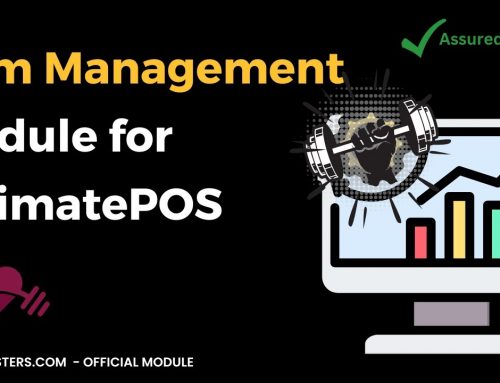
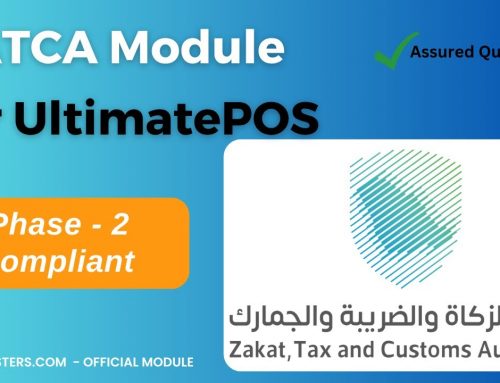

Leave A Comment