The right point of sale system is a real lifesaver for all retail businesses. It automates all your manual operations so you don’t burn yourself out while managing your business.
There’s not a doubt that a POS system is a big fat investment, the one you should make with great care. So, don’t forget to do a little research to choose a POS software that’s right for your business type.
Now, when you go shopping for a POS system for your retail business, you get two choices. Whether to go for a desktop or cloud-based software. Today, we’ll help you decide just that so keep reading.
Table of Contents
Desktop POS System
A desktop or traditional or legacy POS, is the old school version of a POS system. It stores your data on the local database that you can only access from your desktop or computer.
Cloud-Based POS System
A cloud-based POS, also known as software-as-a-service or SaaS, is the new POS technology. It stores your data on the cloud that you can easily access from anywhere as long as you have a stable internet connection.
Comparison – Desktop vs Cloud-based POS system
Now that you know what exactly desktop and cloud-based POS systems are, let’s get them head to head and see which one’s a better choice for your business.
1. Ease of use:
Both desktop and cloud-based POS systems are equally easy to use.
You can easily learn how to navigate through the software and best use it to carry out your daily operations. Just a few weeks in and you’ll feel like you’ve been doing things with screen click all your life.
2. Accessibility:
You can already guess the champ of the accessibility round, can’t you? Cloud-based POS system.
Because when your POS software is hosted by the cloud, your data is accessible 24/7. You can check your stocks, pull up sales reports, and even make sales anytime from any device. But that’s not the case with the desktop system.
3. Connectivity:
In terms of connectivity, a desktop POS system is more reliable than a cloud-based system.
It’s true that a cloud-based system lets you access your data anytime you want. But you can’t help but ask “what if the internet goes down, and I can’t connect to the cloud?” A desktop system, on the other hand, doesn’t give you any “internet” anxieties. Work on your computer and you have your data stored in the hard drive.
4. Security:
Data security is debatable for desktop and cloud-hosted POS software. So, there’s no clear winner.
If you think about the risks of hardware failure, software bugs, and data theft, you might want to avoid using a desktop system. The hard drive can betray you anytime and so can your staff, if they copy, paste, and steal your data from your computer.
However, trusting completely on the cloud is also a fool’s bet because the cloud server can also go rogue or get hacked. So, it all depends on what your brain vouches for. But in comparison, cloud-based can be better as the server is managed professionally.
5. Cost:
A cloud-based POS system is cost-friendly for retail businesses like yours.
Desktop software demands high upfront fees because you can use it for as long as you want. But when you add the maintenance, hardware, and another additional cost in the formula, the deal can go out of your budget.
Cloud-based POS software not only requires very little upfront investment but is also free of all maintenance costs. You can buy its monthly or yearly subscription at affordable rates and run your business with a better set of features than a desktop POS software.
6. Updates:
Updates with cloud-based POS software are a breeze, unlike a desktop system.
As we mentioned earlier, a desktop POS system needs to be maintained and updated manually. Not only do you waste your time and energy in the updates process, but also come across many technical support issues.
Updates for a cloud-based system are real-time and automatic. The software runs all the updates by itself and that also during the off hours. So you don’t have to do a thing or even wait for the updates to install. Simply boot the software and it will be updated and all ready to use.
7. Speed
Extra points for a cloud-based POS system because it offers excellent data processing speed.
You’ll often face slow data loading and processing speed issues with a desktop POS application, which will not only annoy you but also your customers. And you cannot afford that.
If you have a cloud-based system, you can deal with your customers with faster and better ticketing, invoicing, and billing processes.
Final Thoughts
There are many desktop POS systems that are feature-rich and reliable. But the fact remains that they are outdated and tough. You’ll also find a long list of modern and aesthetic cloud-based point of sale software that are appealing for tech lovers. But they might be 100 percent functional or stable.
So our best advice for you is to choose a system that you think fits best for your business.
If you have a chain of stores that you manage from a distant place, you definitely need to have 24/7 access to the data of all your stores. In that case, a cloud-based POS system will do the best job for you.
And if you are an old school guy who doesn’t like to depend on internet connectivity, a desktop POS system is your pick.
The good news is Ultimate POS is a self-hosted retail point of sale software. Meaning that you can install it on your local server and run it like a desktop system or install it on the cloud server and have the benefits of a cloud-hosted system.
Isn’t that great? A POS software that you can use just however you like and prefer.
Desktop or cloud-based, a POS system is the need of the hour for all retail businesses. Choose the one that puts the power in your hands so you can do things your way!


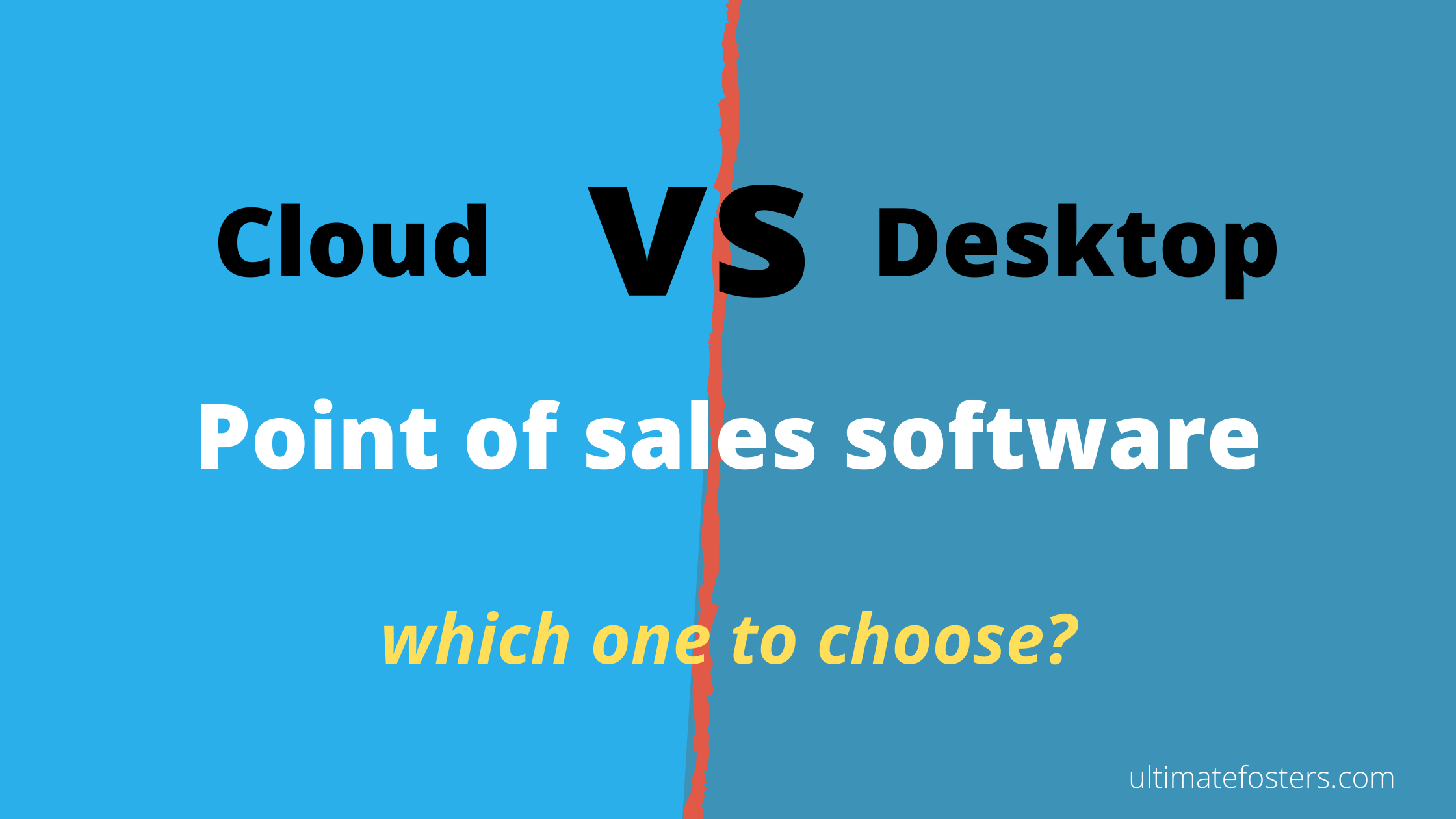
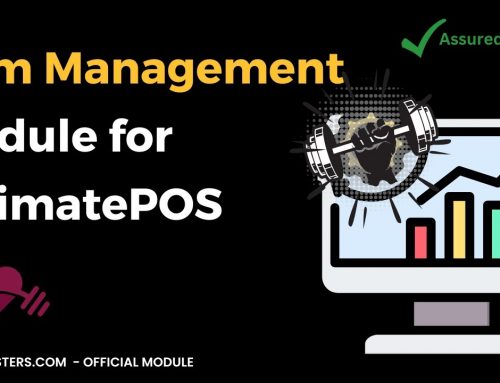
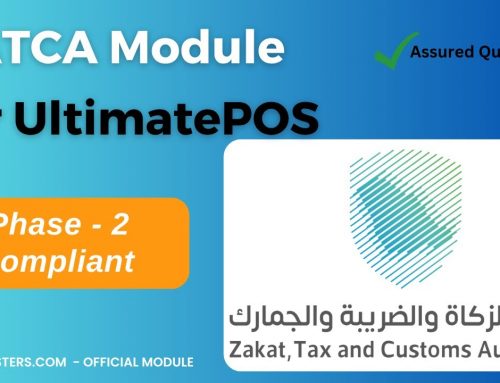

Leave A Comment