Project Management module for UltimatePOS is a feature-rich complete project management system. It helps to manage projects, task, time log and many others feature from one dashboard.
Some key Features
Managing Projects:
Managing projects is the core feature of this module.
Manage unlimited projects, classify projects into multiple different categories, assign status, add a lead, assign multiple members to work on the project, start & end date for it.
View all projects in a list view or kanban board. Kanban board gives a complete overview of all projects in one glance.
Each project has a detailed overview, detailed activity log, tasks, time log, document & notes, and invoices.
Projects can be filter based on the status, categories and more.
Task Management:
Add unlimited tasks in projects. The task can have a subject, a text editor for description, start-end date, priority, status & multiple members assigned to it.
Also, you can view tasks in kanban view to get detailed of all tasks in one glance.
Time log:⏰
Employees or Task members can log the hours spend for each task with start & end time. This helps to know the detailed & total hours spend by members for that task.
Activities:
A very detailed activity log which logs all actions performed by anyone in the project. This helps you know who changed what and when.
Document & Notes:
Add all documents & notes related to a project, so that other project members can check them. Also, mark it private to hide from other members.
Invoice:💰
Invoice client for projects by adding different tasks, quantity(Hours spend or other units), unit price, & total. Also, the option to provide a discount.
Payment related to invoices can be added and mark them as due/partial/paid.
Invoices for projects are reflected in the Profit & Loss report to get an accurate calculation of your finances.
Settings:🔧
Settings are only accessible by leads of a project. Feature for a project can be enabled/disabled here & different permission can be set for members.
My Tasks: ✍
See all tasks assigned to you in different projects, filter them with there statuses, due date & priority. This helps employee to prioritize tasks and start working accordingly.
Admin can view tasks of all member here and filter tasks by an employee and all other as a present for others.
Report:
- Time Log report (By Project / Employee): Get a complete view of time spend by an employee in different pojects or time spent in a particular project by different employees.
- More reports coming soon 🙂
Checkout the Documentation
Note that this is not a Standalone application, it is an “Optional” extension to UltimatePOS Advance



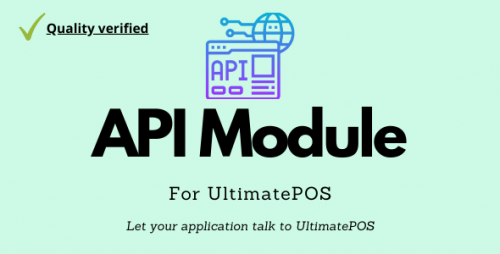



Reviews
There are no reviews yet.